Configuration variables in the UI#
There are several workflow variables that should be changed for either the workflow to run, or to modify its behaviour. In order not to touch the code, Airflow allows setting them up in the UI and modifying them through it. These should be set before starting an emulated experiment.
Steps#
Open workflows UI at http://localhost:8080/
In the upper ribbon, go to Admin/Variables:
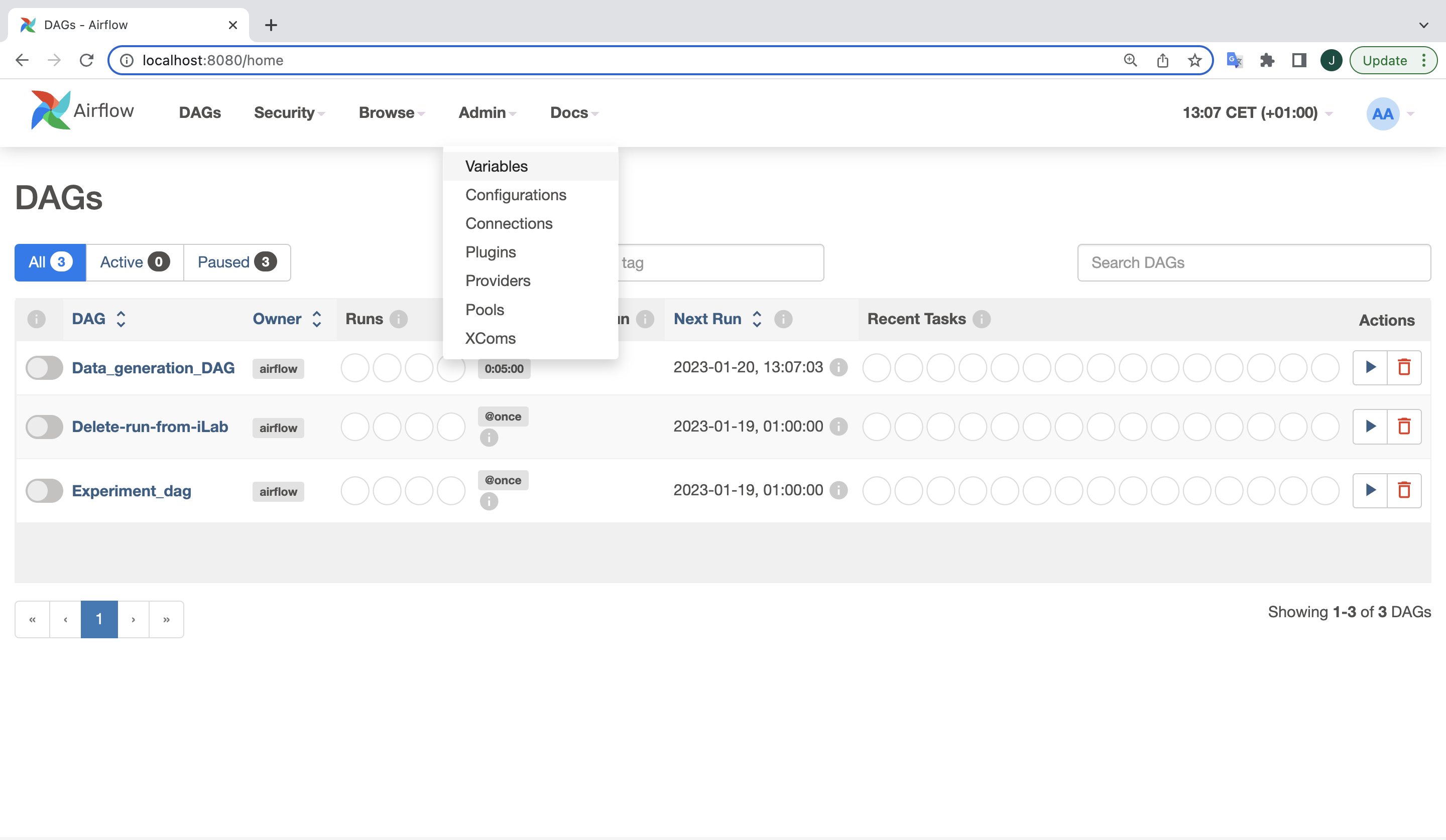
Click in choose a file, and look for config_variables.json in the dags directory from the kiwi-experiment repo:
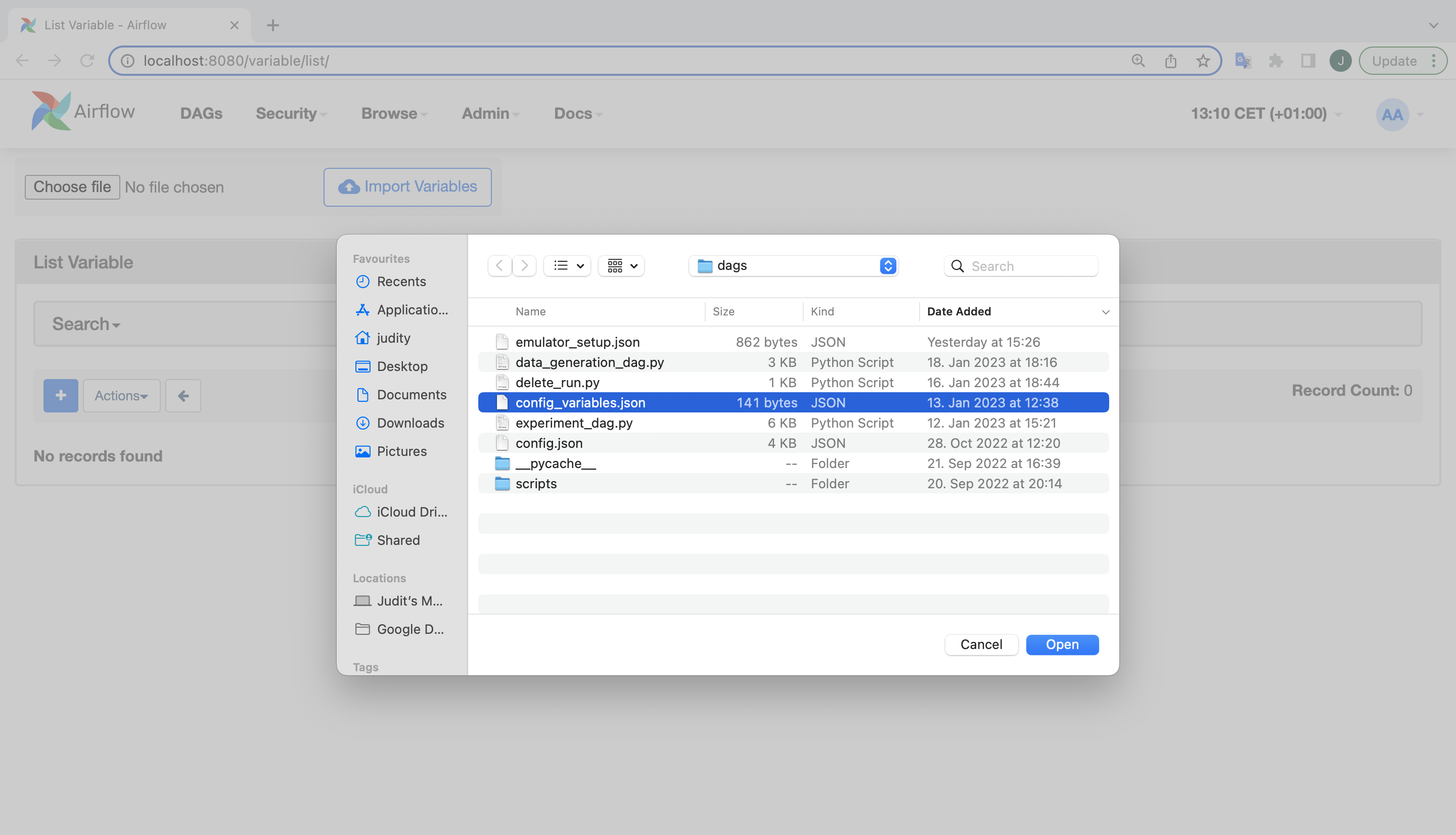
4. Once the json file is uploaded, click into import variables. Now, the same variables appearing in the json file will be easily modifiable via airflows UI:
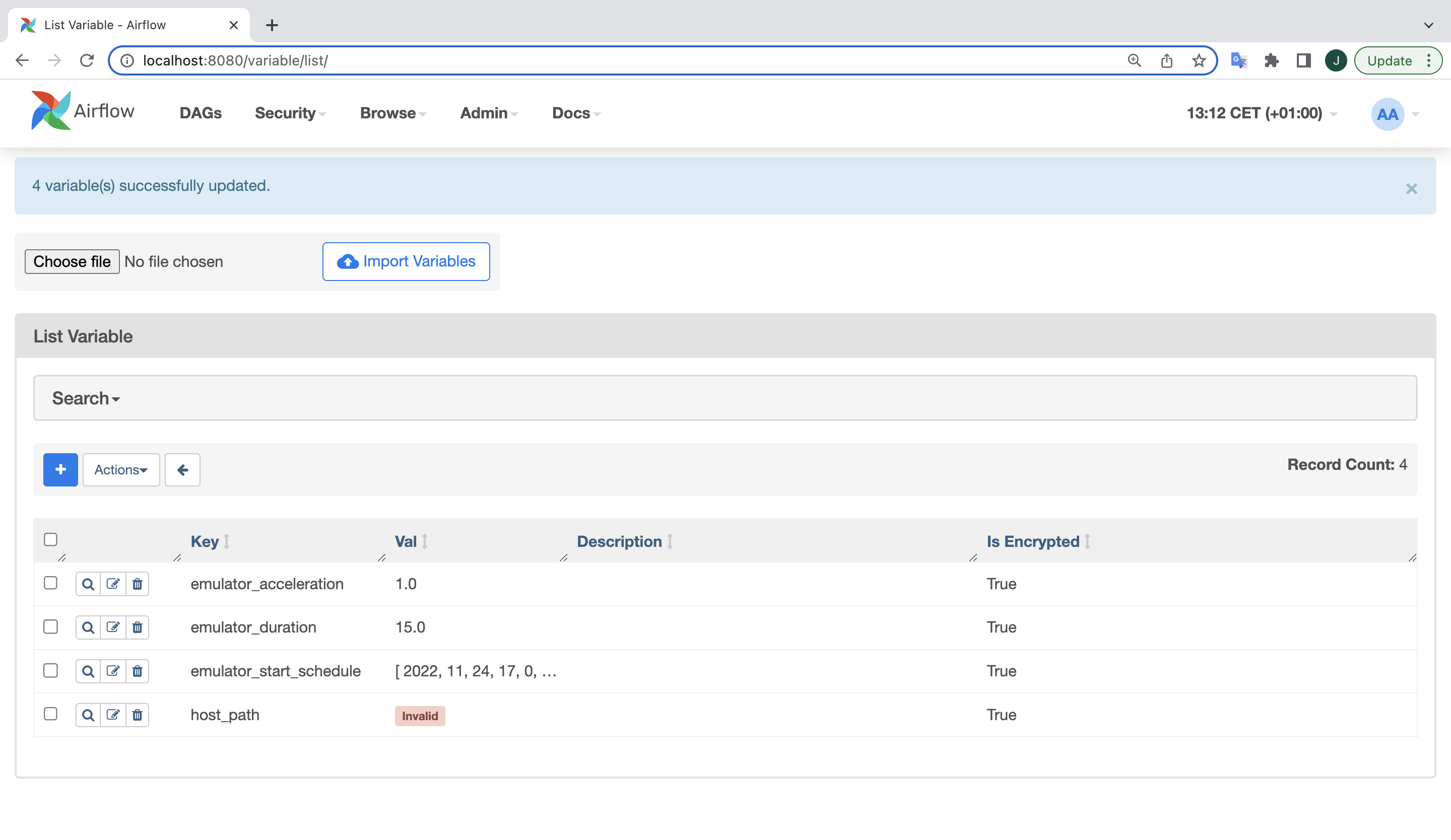
If more configuration of the emulator wants to be accessible from the UI, add the variables in the “config_emulator.json”:
Important
The variable host_path must be changed to the actual absolute local path where the kiwi-experiment/dags is located.
Variables#
The main variables for the workflow to run are the following:
host_path: Local absolute path to kiwi-experiment/dags directory.
emulator_start_schedule: Date time for the start of the emulated experiment.
emulator_acceleration: The amount of acceleration for the emulator time, i.e. factor for real time multiplication (xACC).
emulator_duration: Duration of the emulated experiment in real time.